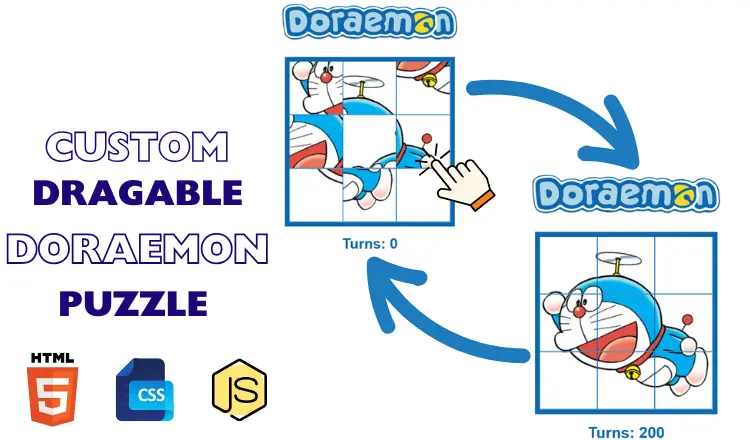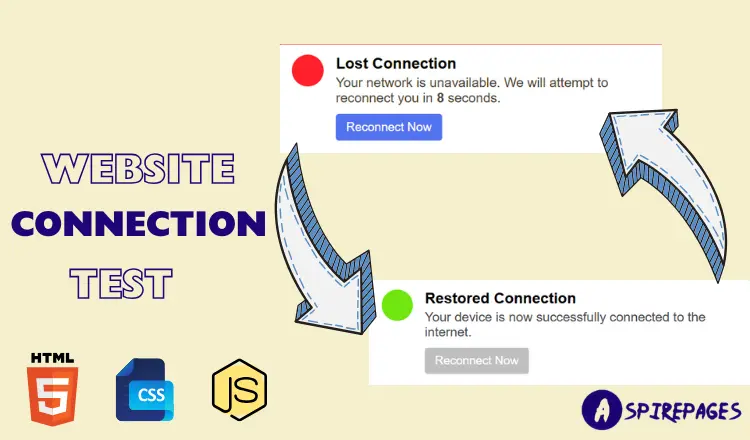Data entry remote jobs are becoming a popular choice for people looking for part-time work and flexibility in the modern digital age. Finding the ideal opportunity requires having a solid understanding of fundamental skills, whether you’re searching for remote work that lets you work from home or want to pursue a career in data entry. We cover all the essential information you need to master the most in-demand skills for part-time remote data entry jobs in this blog. This tutorial will help you in maintaining your competitiveness in the quickly growing market for remote data entry jobs, from improving typing speed and accuracy to learning how to use data management systems.
Table of Contents
List of 10 Essential Skills required to Data Entry Remote Jobs
· Communication Skills or soft skills
· Typing Speed and Accuracy
· Proficiency in Microsoft Excel and Google Sheets
· Attention to Detail
· Time Management
· Basic Computer Skills
· Data Organization
· Adaptability to New Software
· Basic Knowledge of Data Privacy and Security
· Self-Motivation and Discipline and consistency
1)Communication Skills or soft skills
In the corporate industry, communication skills are crucial as they are essential for the success of both individuals and companies. Building connections, resolving disputes, conveying information, and achieving corporate goals are all enhanced by effective communication. The following are some essential elements of effective communication in the workplace:
1. Verbal Communication:
When speaking to non-experts, speak in a clear and succinct manner and stay away from jargon and technical language. – Active listening: Listen intently to what people are saying, seek clarification when necessary, and demonstrate your interest in the discussion.
2. Written Communication:
Formal emails and memos should be written clearly, concisely, and professionally. You should also use proper grammar and spelling, as well as a professional tone. – Reports and
documentation: Produce accurate, well-organized, and detailed reports.
3. Nonverbal Communication:
Observe your body language, including your posture, gestures, and facial expressions. These can all be used to express attitudes and feelings. – Eye contact: To demonstrate engagement and interest during conversations, maintain the proper eye contact.
4. Interpersonal Skills:
Empathy is a crucial interpersonal skill when it comes to team dynamics and conflict resolution. It involves comprehending and taking into account the thoughts and emotions of others. – Building rapport: By using effective communication and proactive networking, cultivate a positive rapport with coworkers, managers, and clients.
5 . Public Speaking:
Deliver presentations that are both interesting and educational while skillfully utilizing visual aids. – Confidence: Project confidence when giving a speech in front of an audience. This can be done by practicing and being ready.
6. Conflict Resolution:
Mediation and negotiation: Promote dialogue, identify points of agreement, and arrive at win-win solutions to resolve disputes. – Constructive criticism: Provide and accept criticism in a way that fosters development and preserves relationships.
7. Cultural sensitivity:
Acknowledge and respect cultural differences. Pay attention to cultural quirks and modify your communication style to take into account and appreciate different points of view.
8. Effectively utilize :
digital tools such as email, video conferencing, and other platforms to enable remote and international collaboration through technology-enabled communication. Information security: Adhere to company policies to guarantee the privacy and security of sensitive data.
9. Prioritize communication when managing your time.
This includes making time for attending meetings, answering emails, and keeping lines of communication open.
10 . Crisis Communication:
Handle crises by communicating openly and responsibly, responding to worries and upholding confidence. Effective communication is essential in the workplace because it promotes innovation, teamwork, productivity, and career progression. Employees must continually work to develop and hone these skills, and many companies provide resources and training to support this process.
2) Typing Speed and Accuracy:
Typing accuracy and speed are critical abilities in the field of remote data entry jobs, as they have a direct impact on productivity.
The following explains why they are important:
Higher Productivity:
Quicker Data Entry: Having a fast typing speed enables you to finish data entry jobs faster. This is crucial for remote work where handling a large amount of data and meeting deadlines are common requirements.
Efficient Workflow: Fast typing saves time on data entry so you can concentrate on other crucial facets of your work, like quality control or data analysis.
Enhanced Accuracy:
Minimized bugs: Correct data entry is ensured by accurate typing, which lowers the need for laborious corrections. This is essential to preserving the dependability and integrity of the data you handle.
Better Data Quality:
Consistent Outcomes: Data input consistency is ensured by accurate typing, which is necessary to keep up-to-date, high-quality records and reports. To ensure that business decisions are well-informed, data entry must be consistent.
3)Proficiency in Microsoft Excel and Google Sheets
Top 4 ways to improve Microsoft Excel skills and google sheets in 2024
1) Master keyboard shortcuts:
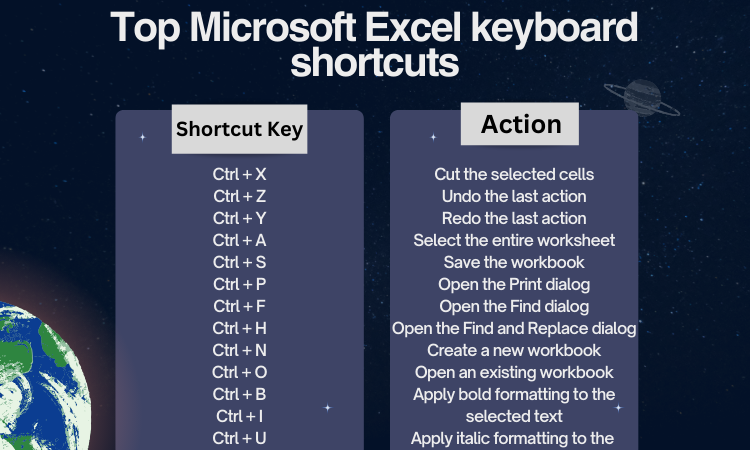
Excel has numerous additional keyboard shortcuts that may make your job go more easily and efficiently. Rather than using the mouse to reach the toolbar, important actions only need two or three keystrokes to execute.
| Shortcut Key | Action |
| Ctrl + C | Copy the selected cells |
| Ctrl + V | Paste the copied cells |
| Ctrl + X | Cut the selected cells |
| Ctrl + Z | Undo the last action |
| Ctrl + Y | Redo the last action |
| Ctrl + A | Select the entire worksheet |
| Ctrl + S | Save the workbook |
| Ctrl + P | Open the Print dialog |
| Ctrl + F | Open the Find dialog |
| Ctrl + H | Open the Find and Replace dialog |
| Ctrl + N | Create a new workbook |
| Ctrl + O | Open an existing workbook |
| Ctrl + B | Apply bold formatting to the selected text |
| Ctrl + I | Apply italic formatting to the selected text |
| Ctrl + U | Apply underline formatting to the selected text |
| Ctrl + 1 | Open the Format Cells dialog |
| Ctrl + T | Create a table from the selected data |
| Ctrl + ; | Insert the current date |
| Ctrl + Shift + : | Insert the current time |
| Ctrl + Space | Select the entire column |
| Shift + Space | Select the entire row |
| Ctrl + Arrow Key | Move to the edge of data in a worksheet |
| Alt + Enter | Insert a line break within a cell |
| F2 | Edit the active cell |
| F4 | Repeat the last action |
| F11 | Create a chart from the selected data |
| Ctrl + Shift + L | Apply or remove filters from the selected range |
| Alt + = | AutoSum selected cells |
| Ctrl + Shift + “+” | Insert new cells, rows, or columns |
| Ctrl + “-“ | Delete selected cells, rows, or columns |
2) PivotTables
An Excel tool that lets you create reports from large data sets is the PivotTable. Because it enables users to analyze the same data from many perspectives, it’s a potent tool.
Data comparisons, patterns, and trends may be computed, summarized, analyzed, and shown using pivot tables. This is the primary task that is included in the list of crucial Excel abilities for data analysts.
They may be used to present data in a new table by sorting, counting, totaling, or averaging it over many huge spreadsheets. With a pivot table, you may dynamically:
Display vast volumes of data and analyze them in a range of approachable ways.
Utilizing categories and subcategories, order and condense the data.
Create your own equations and computations to use with the dataset.
To help you concentrate on the information that matters to you, filter, sort, and group the data.
Reports should be succinct, interesting, and illustrated.
3. Charts
When working with complicated statistics, charts are especially helpful as they provide a clear visual representation of the data. It lets users to contrast specific parts of a data collection with the entire set of data. Charts represent one of the best methods for displaying data analysis. Over 20 distinct chart types are available in Excel. Scatter, pie, bar, column, and line charts are the most commonly used types of charts. Bar, column, pie, and line charts can only be created with a single set of numbers. Making a scatter chart, like comparing height and weight, requires two sets of related data to be compared. Making charts with pre-existing data sets is made easier by the Excel application. Current data in a spreadsheet can be converted into a chart with minimal assistance from the user thanks to the chart function.
4. Filters/ AutoFilter
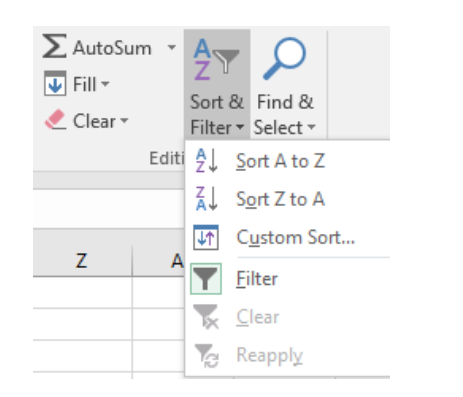
As your proficiency with Excel grows, you will definitely want to be able to quickly examine data in a table. Information that you aren’t interested in is effectively hidden by filtering. Usually, you are looking for a particular value, like “Blue cars,” and Filters will show you the ones that match and hide the rest. That being said, you can also use a number value filter (e.g. G. is higher than, among the top 10%, etc. ) and even on cell color in Excel versions more current than that. Excel’s filtering feature is even more useful when you need to filter multiple columns at once, like colors and cars to locate your blue car. The shortcut is Alt D+F+F, which is actually easier to use than it sounds—try tapping the keys sequentially rather than all at once
4) Attention to Detail
When working to finish tasks by the deadline, someone who is detail-oriented considers all the little details of every task, no matter how big or small, and maintains focus. If not, one could characterize them as methodical, careful, diligent, or disciplined. Carelessness is the exact opposite of paying attention to detail. Simply expressed, workers who pay close attention to detail convey a passion for their jobs. Because they anticipate and prevent errors by staying focused and managing their time and tasks to ensure they are completed to the highest standard, employees who value attention to detail don’t make mistakes.
5) Time Management
For many reasons, effective time management is essential in the workplace. Primarily, it guarantees that tasks and undertakings are finished punctually, adhering to schedules and preventing needless postponements. Within the company, this encourages productivity and efficiency. Second, having good time management skills enables workers to prioritize their tasks and give important tasks the time and attention they need. This lowers the possibility of mistakes or omissions and produces results that are of greater quality. Third, ensuring that workers have a healthy workload along with sufficient breaks and downtime helps them prevent burnout and needless stress. Additionally, successful collaboration, coordination, and communication at work are fostered by efficient time management. Workers may also expedite processes, plan and distribute resources more effectively, and react quicker to unforeseen issues.
How Does Time Management Affect Employee Performance?
Employee performance is directly and favorably impacted by effective time management. Employees who use efficient time management techniques can increase their output and productivity. They set priorities, use time management techniques, and concentrate on high-value work to make sure important deadlines are fulfilled. Procrastination and wasting time on unimportant tasks or diversions are avoided when time is managed effectively, which increases productivity. Additionally, it helps staff members plan and organize their work more effectively, which boosts output, facilitates easier communication among colleagues, and expedites project completion. When workers feel less stressed and have some control over their work, they are more engaged, motivated, and able to produce high-quality work consistently.
6) Basic Computer Skills
The list of essential Basic Computer Skills required :
· Keyboarding Skills
Accurate fast typing is essential for effective data input. Gaining proficiency with keyboard shortcuts can help increase output.
· File Management
Data storage and accessibility are guaranteed by the ability to create, arrange, and manage files and folders. Knowledge of cloud storage platforms is part of this.
· Using Software Programs (Office Suite)
Since Google Docs/Sheets, Microsoft Word, and Excel are frequently used for data entry, documentation, and data organization, proficiency with these programs is imperative.
· Basic Troubleshooting
Resolving typical computer problems (e.g. g. , software malfunctions, connectivity issues) without requiring immediate technical assistance is essential for continuous work
7) Data Organization

For remote data entry jobs, data management—which involves obtaining, storing, organizing, and preparing data for analysis—is crucial. Correct data entry and preparation for additional use and interpretation are ensured by effective data management. Through data entry, businesses may organize and categorize raw data collected from sources like reports, databases, and surveys to help them better comprehend large datasets. Well-organized data helps businesses obtain valuable insights and make well-informed decisions, which propels the growth and advancement of several sectors. Raw data may be arranged in many different ways, such as alphabetical order, ascending order, descending order, and array. Any of these configurations of data is referred to as an array.
The easier understanding and decoding of organized data facilitates analysis and decision-making. However, when there are a lot of data and repeating entries, manually organizing the data in an array can become tedious. In these cases, data entry professionals use tabular arrangement. Tabulation is the systematic arrangement and categorization of data into tables for easier access and analysis. A frequency table that displays the number of occurrences or entries in each group or category is the end product of this method. These tables provide valuable information for businesses regarding trends, habits, and other issues. effective management of data.
8) Adaptability to New Software
Effective Strategies for Implementing New Software in Data Entry Remote Jobs
- Engage Data Entry Professionals in the Software Selection Process Involving data entry employees in the decision-making process when selecting new data entry software is essential. Allow them to test trial versions to identify potential challenges or limitations. This provides valuable insights into how quickly they can adapt to the new software and helps ensure that the chosen tool meets their specific needs.
- Maintain Clear Communication with Remote Data Entry Employees Communication is key to helping data entry professionals transition to new software. Clearly explain the upcoming changes, the reasons behind the switch, how the implementation will proceed, and how the new system will benefit their workflow. Keeping them informed fosters a smoother transition and reduces resistance to change.
- Develop a Comprehensive Training Program A thorough training program is vital when onboarding data entry employees to new software. This ensures that they have access to all the necessary information and regular updates, enabling them to engage confidently with the system. The training should be an ongoing process to address challenges and ensure continued adaptation.
- Highlight the Value of the New Software For successful adoption, explain how the new software will enhance the efficiency and accuracy of data entry work, as well as how it can help employees develop new skills. When remote employees understand the benefits, they are more likely to embrace the change and support future technology implementations.
- Celebrate Small Achievements Encourage and motivate remote data entry employees by recognizing and celebrating their progress at each stage of the software adoption process. Acknowledging their efforts boosts morale and reinforces their commitment to successfully integrating the new technology.
- Consistency and hardwork : As you are learning a newtechnology you need to have the ability to handle the errors and if you face the error or bug also you should again come back to learning and only hardwork does not work anytime we also need to work hard everyday .Without consistency even hardwork is useless.
9) Basic Knowledge of Data Privacy and Security

Understanding data privacy and security basics is essential for remote data entry jobs in order to protect sensitive data from unauthorized access and handle it responsibly. Why this ability is crucial is as follows:
Managing Sensitive Information: Remote data entry professionals often handle sensitive data such as customer records, personal details, and financial information. Understanding privacy regulations like GDPR or HIPAA, along with implementing security measures, helps prevent data breaches and ensures that data is handled legally and securely.
Cybersecurity Awareness: Remote work environments are susceptible to cyber threats such as malware, phishing, and hacking. Knowing how to defend against these threats—by using strong passwords, enabling two-factor authentication, and recognizing suspicious emails—helps protect both systems and sensitive data from cyberattacks.
Data Storage and Encryption: Ensuring data is stored and transferred securely is key in data entry roles. Utilizing encryption methods and secure storage techniques reduces the risk of data exposure or theft, keeping sensitive information safe throughout the data entry process.
Access Control: Limiting access to data based on job roles and permissions is crucial for maintaining data security. Data entry workers must understand how to manage access controls to ensure that only authorized personnel have access to sensitive information.
Best Practices for Remote Security: Remote data entry professionals should prioritize securing their devices by using VPNs for safe internet connections and avoiding public or unsecured Wi-Fi networks. Following these best practices helps ensure that data is not compromised during remote work.
10) Self-Motivation and Discipline and consistency
In order to succeed in remote data entry jobs, one must possess self-motivation, discipline, and consistency. While operating independently without direct supervision can present difficulties, these attributes guarantee efficiency and excellent work. This is the reason they are significant:
Self-Motivation: Maintaining performance and meeting deadlines in a remote environment depend on one’s ability to remain motivated. Even when working alone for extended periods of time, self-motivation keeps focus and enthusiasm high because data entry tasks can be repetitive.
Discipline: Work for remote data entry jobs needs to be done in an organized manner. Maintaining discipline guarantees that you fulfill deadlines, stay on track, and perform data entry tasks accurately. Additionally, it helps prevent procrastination, which can be prevalent in remote work environments, and reduce distractions. Maintaining accuracy and dependability requires delivering work that is consistent. Establishing a reputation for reliability through consistency is essential for long-term success in data entry jobs. Additionally, it makes sure that even with a tight deadline, errors are kept to a minimum and output quality is maintained.