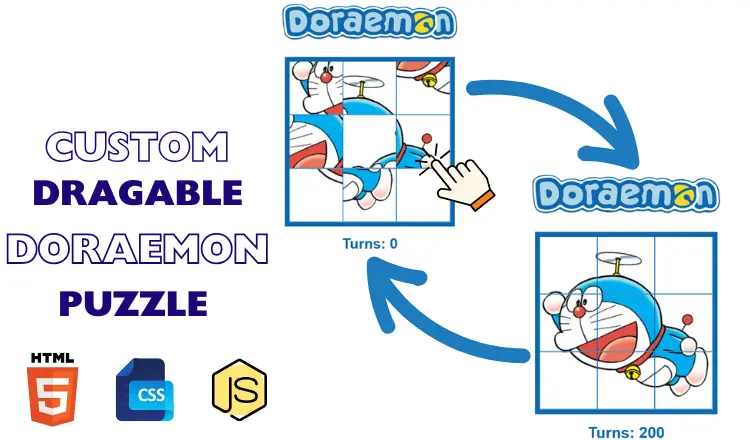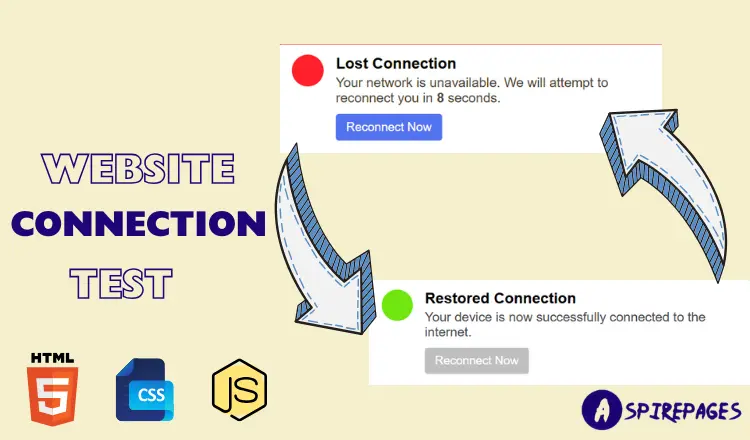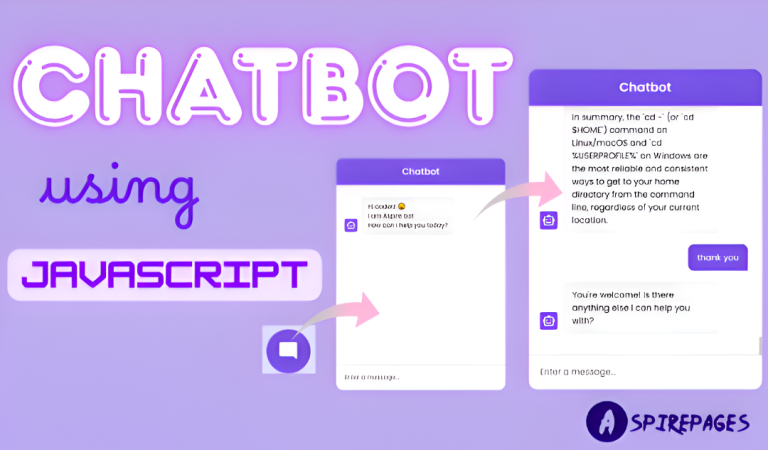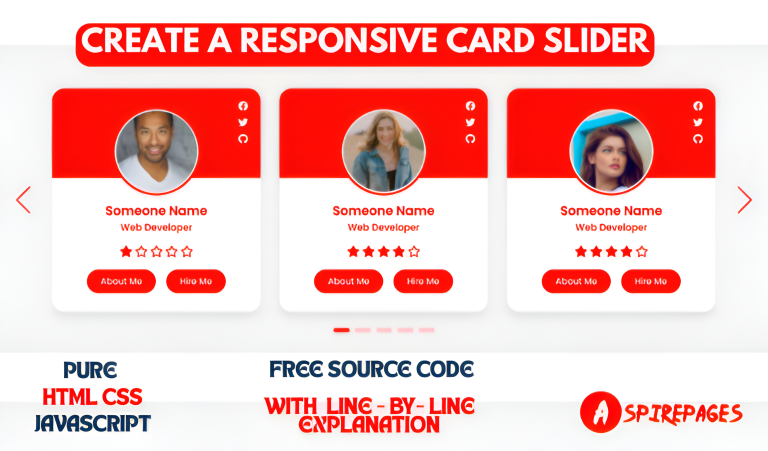JavaScript Projects for Beginners: Build a Draggable Grid Puzzle 2025 (Mini Project Idea)
Experience the Project Live : Scroll down to download the file Introduction : JavaScript Projects for Beginners are a great way to improve coding skills while building something fun and interactive. One common challenge for new developers is finding projects that are both practical and engaging. In this tutorial, …