Day night mode toggle buttons have become a significant feature in modern web design, allowing users to effortlessly switch between light and dark themes. By addressing the various lighting conditions that impact readability and eye comfort, this functionality not only accommodates individual preferences but also improves the user experience. In order to reduce eye strain, users frequently choose a darker theme in low-light settings and a lighter interface during the day when there is an abundance of natural light.
We’ll look at four different uses for the day-night mode toggle button in this blog post, displaying its flexibility for various kinds of websites, including e-commerce, personal blogs, entertainment sites, and educational platforms. Applications show off how this feature can increase user satisfaction and engagement. This post will give you all the code snippets you need to implement this feature, along with thorough line-by-line explanations. This makes it possible for both inexperienced and experienced developers to understand and use the ideas covered. Let’s get started and learn how to make a toggle button that switches between day and night modes for your websites!
What is a Day-Night Mode Toggle Button?
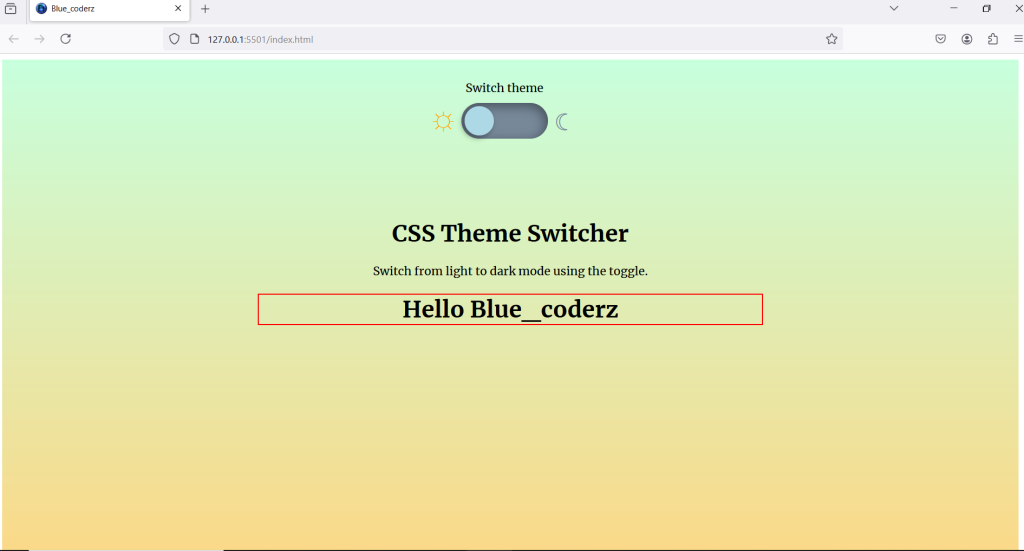
After:
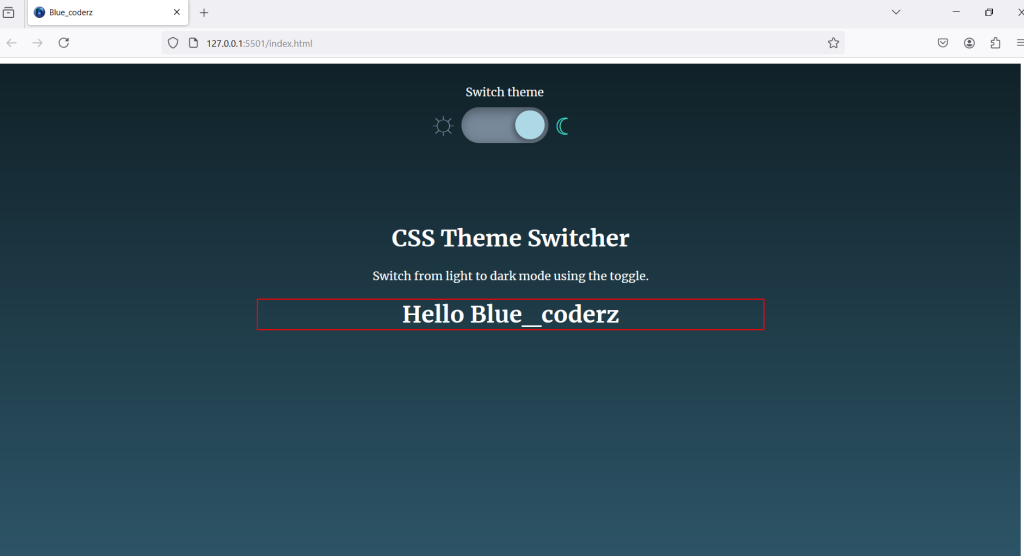
One type of user interface element that lets users switch between light and dark themes on a website is a day-night mode toggle button. This feature takes into account individual preferences and various lighting conditions to improve the user experience. The toggle button, when pressed, modifies the color scheme of the website, adjusting the background, text, and other visual components to make the page easier to read, particularly at night or in poorly lit areas.
As dark mode has become common across operating systems and applications, day-night mode toggles have gained popularity. Many users find dark themes aesthetically pleasing and easier on the eyes, especially during extended use.
This growing demand for modern design elements has led numerous web designers and developers to integrate this functionality into their websites. By doing so, they improve usability while staying up to date with trends.
The effectiveness of day-night mode toggle buttons is evident in well-known websites. For instance, platforms like YouTube and Twitter allow users to switch to dark mode, enhancing comfort during late-night browsing. Similarly, Reddit and Medium have adopted this feature, enabling users to tailor their viewing preferences to their environment.
These examples highlight the increasing expectation for adaptable interfaces that prioritize user comfort and accessibility.
Setting Up the Environment for Day-Night Mode:
To create a day-night mode toggle button, you’ll need a few basic tools. The primary languages involved are HTML, CSS, and JavaScript, which together allow you to structure, style, and add functionality to your web project. Additionally, using a code editor like Visual Studio Code (VS Code) will make your coding experience smoother, thanks to its features like syntax highlighting, code completion, and integrated terminal.
Basic Tools Required:
· HTML (HyperText Markup Language):
- HTML is the foundational language for creating web pages. It provides the structure and content of your webpage, including the elements that will make up the day-night toggle button.
· CSS (Cascading Style Sheets):
- CSS is used for styling the HTML elements. It controls the visual presentation, such as colors, fonts, layouts, and transitions, which are crucial for creating an appealing day-night mode.
· JavaScript:
- JavaScript is the programming language that enables interactivity on web pages. In the context of a day-night mode toggle, JavaScript will allow you to change the styles dynamically based on user actions.
· Code Editor (e.g., Visual Studio Code):
- A code editor is essential for writing and managing your code efficiently. Visual Studio Code (VS Code) is a popular choice because it offers features like syntax highlighting, code suggestions, and integrated terminal functionality that enhance your development experience.
Setting Up a Basic HTML File Structure:
To get started, create a project folder on your computer. Inside this folder, you will create three essential files:
- index.html: This file will contain the HTML markup for your day-night toggle button.
- index.css: This file will hold your CSS styles, defining the appearance of the day-night mode.
- index.js: This JavaScript file will handle the functionality of toggling between day and night themes.
Now that your file structure is ready, you can add the necessary code to each file to set up a basic day-night toggle button.
Code Snippets for a Simple Day-Night Toggle Button Setup:
Now let us create this basic day-night mode toggle button animation and working :
code part:
HTML
<!DOCTYPE html>
<html lang="en">
<head>
<meta charset="UTF-8">
<meta name="viewport" content="width=device-width, initial-scale=1.0">
<link rel="stylesheet" href="styles.css">
<title>Day-Night Mode Toggle</title>
<link rel="shortcut icon" href="./final upscale.png" type="image/x-icon">
<link rel="stylesheet" href="index.css">
</head>
<body>
<div class="container">
<h1>Welcome to Day-Night Mode Toggle!</h1>
<button id="toggle-button">Toggle Day/Night Mode</button>
</div>
<script src="index.js"></script>
</body>
</html>


1 thought on “Build a Day-Night Mode Toggle Button: 3 Applications with Complete Code and Line-by-Line Explanations”